Product: Elevate4.0
Elevate4.0, a product of EleMech, Inc., serves the industrial machinery controls industry and can be deployed anywhere an industrial control panel is required. Functionally, it fills a void between millions of dollars spent on complex machinery, and the site manager's knowledge of the machinery's condition.
Traditionally, condition is monitored on-site at the control panel, but that left monitoring these machines a manual process a site manager had to trust operators to undertake, and then report on.
With its forward-looking branding and industry values, Elevate4.0 connects these machines to the cloud where their condition can be tracked from anywhere in real time by decision makers and operators alike.
The Elevate4.0 logo, designed by myself, is a nod to a new horizon in industry. The internet is recognized as the fourth major industrial revolution and is commonly referred to as "industry 4.0". Elevate4.0 aims at "elevating" a machine's data and condition to the cloud, thus integrating it with the growing "internet of things" commonly referred to as "IoT".
Problem
Elevate4.0 needed to solve the same problem for two major groups: the customer, who need to track machine condition, and the control panel manufacturer, who need to track the health of their panel and its components. Many customers in the target industry organize by region, and would need views into their machine statuses based on those regions as well. This called for several necessary features.
- Accounts
- Multiple users per account
- Account scopes based on user access according to a set region
- Account views based on panel provider
- Machine and panel status visualizations
- Multiple users per account
- Account scopes based on user access according to a set region
- Account views based on panel provider
- Machine and panel status visualizations
Overall, the largest development hurdle was a robust account and user creation process. The application would interact with Portapay to handle subscription fees, another app by EleMech, Inc., which added complexity, and required me to streamline the process as much as possible.
The back-end developers and I worked together to map out the user experience and data flow during account creation.
While the back-end developers worked out the relationship between Elevate and Portapay, I set out to understand exactly what our app was asking of our users. What I found was a very cumbersome task list that involved creating a separate account in a second app in the middle of creating the original account in Elevate. I created a proposed action flowchart of a more acceptable process which combined the account creation processes allowing for a single form submission for both apps, and added a separate process for adding payment options later once the user was already signed in and had a chance to look around.
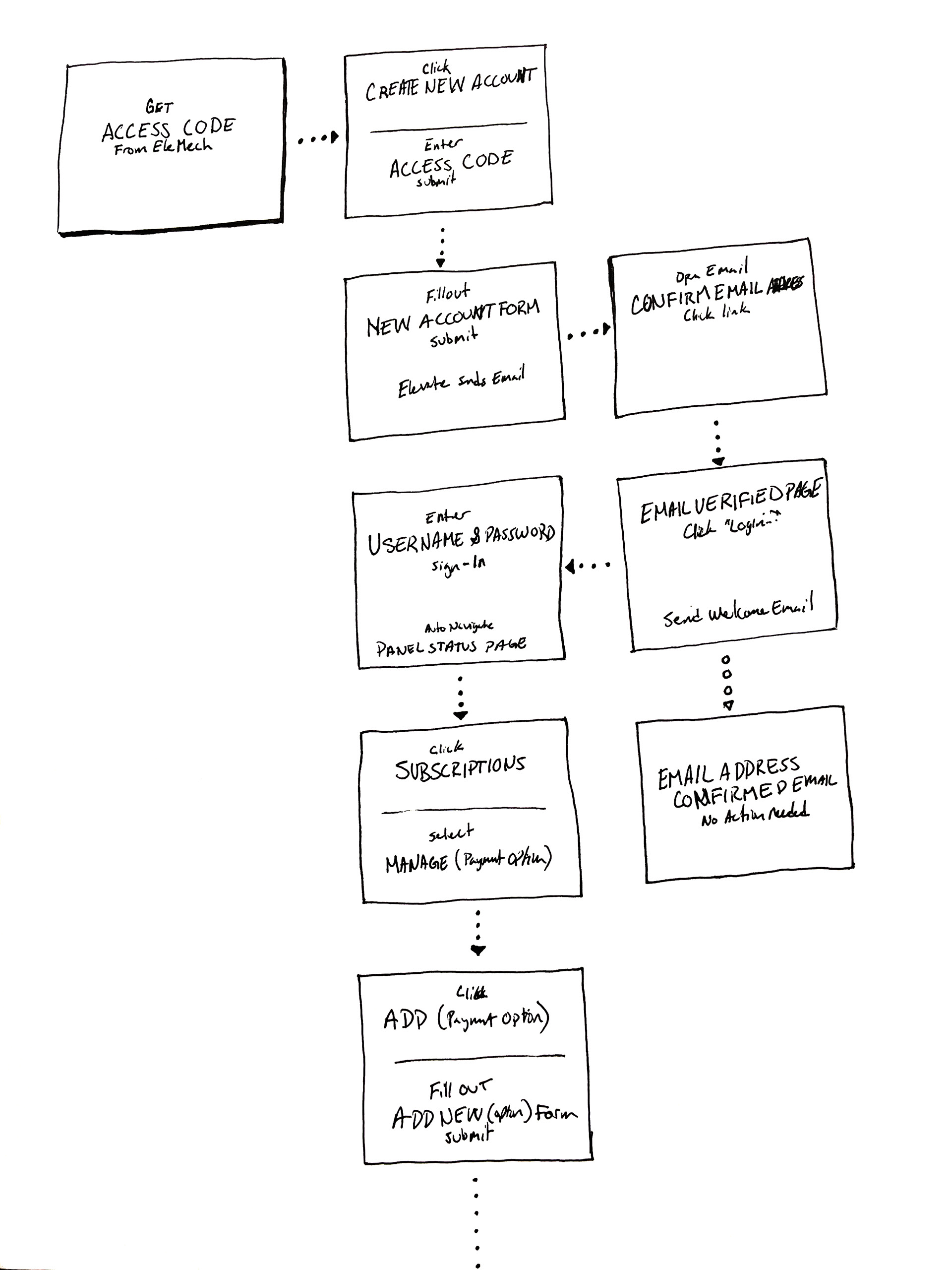
The proposed process combined two account creation steps into one.
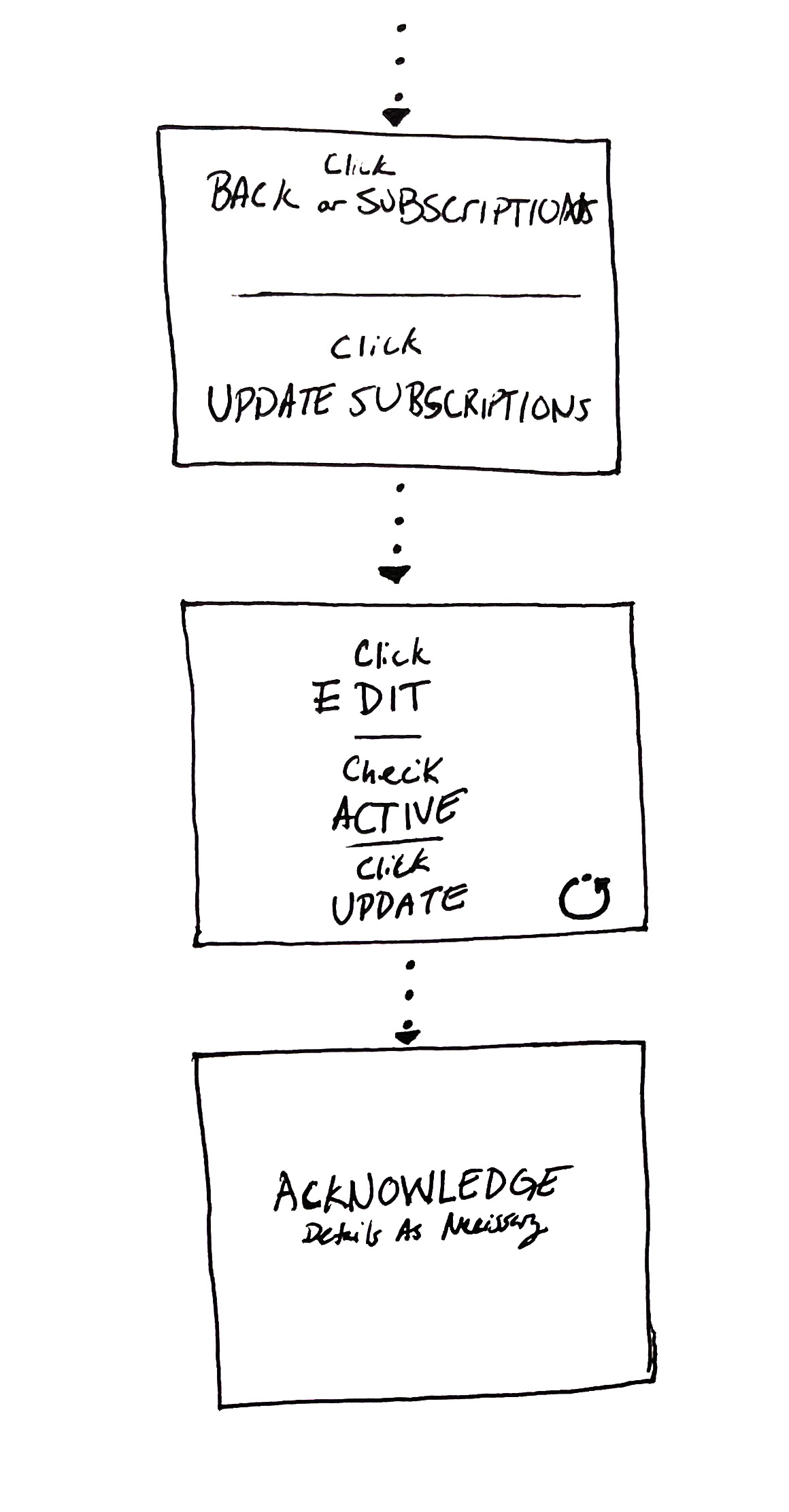
A secondary payment management process was removed from account creation, and added later as an in-app action.
With our major user actions outlined, I moved on to the app's responsive design and behaviors. One of the greatest benefits of using our app is mobile access to information that used to be limited to on-site personnel only. The mobile experience needed to be just as robust, and its information set just as complete as the desktop or tablet versions, which meant the design needed to be well organized and capable of resizing without hiding any panels or charts.

The Elevate4.0 web app login screen

A temperature chart showing monitored temps and other metrics over time..

A status list of all panels connected to a user's account. The indicator lights mimic the physical status lights on the actual panels themselves.
Outcome
After wireframing, development, and testing, we ended up with a functional monitoring app with a clean, no-nonsense design. With familiar alarm and status "bulb" indicators, the interface was easy to understand, and any alerts arrived as pop-ups on all screens, and were also sent via SMS directly to user's phones. The navigation is tucked away on the left, leaving a broad area for charts and gauges large enough to read from across a room, which was another important feature for many municipalities where operators were often up and about.
Accounts were configured such that users could be assigned access privileges within the account's hierarchy. This allowed for operators to view their local machines, while site managers had access to entire facilities, and regional managers could be alerted to any number of machines within broad swathes of the country, dependent on their account settings. Control panel manufacturers have a separate account allowing an admin member to view the status of any panels registered to their account.